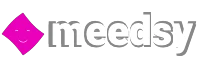Page Financials loans are fundings options offered to aid you to pay for the things that matter to you without stress.
The loans offered by Page Financials allow individuals to have access to urgent cash, extra income, and loans for their businesses and personal needs.
Asides from quick loans with up to N5 million accessible with no collateral and investments involving an effortless cash flow Page Financials also offers zero charges on all transactions when making payments.
Page Financials Loans
Below are the available Page Financials loans with their requirements:
Personal Quick Loan
Limit
₦3.5 million
Interest
2.99%
Tenor
12 months
This type of Page Financials loan is for individuals who are in urgent need of cash. The reasons may vary from unexpected bills that need to be covered before payday to the funding of projects that simply can’t wait.
You can get these loan funds in as little as 3 hours after application. The process is hassle-free, efficient, and fast. The terms are clear and concise and there are no fees that you will not be made aware of. Page Financials makes access to personal loans individuals simple and quick.
The maximum loan amount you can apply for with this Page Financials loan is N5 million, this upper limit can be higher for recurring customers. The minimum loan amount is N200,000.
The tenor is between 3 to 12 months. Through a top-up, as an existing customer, you can extend your tenor by 3 months to a maximum of 15 months.
The Interest rate is 2.99% per month of the loan amount borrowed (this is the only fee you’ll be paying so no processing fee or any other fee is involved aside from interest on the loan).
Page Financials Loans are disbursed into accounts created with the facility. Page Financials loans are subject to credit checks before the appropriate funds can be disbursed to you.
You can either download the page financial app from the Google play store or the Apple App store or visit their website to start your application process. You do not have to be present at any of the physical office branches around Nigeria. You will need to input your B.V.N (Bank Verification Number) after which you will get a confirmation OTP SMS, you will also need to enter your personal details (which include your level of education, residence, marital status, and much more), your employer details, loan details such as the amount and desired tenor and account details.
Lastly, you will need to upload your bank statement. You will be notified when and if your loan has been approved. The loan approval and disbursement process normally happens three hours after an application has been sent. In the case where three hours elapse and your loan hasn’t been approved, you just need to be patient as the Page Financials system processes multiple loans.
Requirements for Page Financials Personal Quick Loan
- Registered phone number linked with BVN
- Employer details
- Statement of account for at least 3 months
Page Financials Loan Application Channels
You can apply for this Page Financials loan through the following:
- Page Financials app
- Page Financials website
Group Loan
Limit
₦3.5 million
Interest
3.5%
Tenor
12 months
Page Financial Group Loans are general loans given to employees of an establishment for a duration of 12 months. Payments are made on a monthly basis from the salary of employees and remitted by the company.
Pricing is competitive with an interest rate of between 2.99% and 3.5% with no additional fees (processing and management etc) and there are no hidden charges applicable.
This Page Financials loan features include the following:
- An agent to attend to the needs of the employees that are part of this group loan.
- Flexible documents are required
- Salary Domiciliation
Requirements for Page Financials Group Loan
- You will need 6 months’ worth of bank statements
- A government-issued ID card
Page Financials Loan Application Channels
You can apply for this Page Financials loan through the following:
- Page Financials app
- Page Financials website
Page Financials Features
You can get more than just loan options out of using Page Financials. There are other features that you can benefit from as well. These are:
Page Financials Investment
Having your money work for you and help you during financial constraints is always great. A passive income or a paycheck from another job or business can be a huge financial relief. While earning money on these fronts, the best way to maximize the savings is to invest where you get high returns.
Page Financials offers such investment options with high ROIs. The interests earned in investments are as high as 9.5% per annum. The smallest amount you can invest is N200,000 and the minimum tenor is 60 days or 2 months.
You can get your interest upfront but only after 90 days from the initial deposit is made, however payments of dividends from your investment can be made to you monthly, quarterly, annually, or upon maturity.
Procedure
Setting up an investment fund with Page Financial is easy. The procedure to have everything done is as follows:
- Send an email to [email protected] requesting the form to open an investment account with details including principal amount and tenor.
- Once you’re done filling out the investment account opening form, send it back via email with a utility bill (a document serving as a document of evidence of address), a valid ID, and a passport-sized photograph.
Once these are received Page Financials will finish creating your investment account and you will be directed to the next steps including funding your account, dividends attached to investment amounts, and so on.
Page Financials Payments
Queues in banks can be very frustrating and lining up at ATM machines can be stressful. That is why Page Financials has a fast and convenient way to make payments. You can now pay utility bills, internet subscriptions, cable TV subscriptions, your Page Financials loans, and many more when you use the Page Financial app. The best part about this payment solution is that it comes at no additional cost.
With zero charges on all these payments and also on transfers to friends, with how much you’ll save on transfer charges Page Financial’s payment solution isn’t just a foresight but a reality you can enjoy.
Part of Page Financials payment solutions includes our USSD services. It is a stress-free way of performing transactions (transfers, balance inquiries, bill payments, airtime and so much more). To enjoy Page Financials’ USSD services simply dial *258*3#.
Page Financials Channels
There are several ways to access the features offered by Page financials including Page Financials loans. All these methods are convenient and fast so you can make easy loan applications and payments wherever you are. the channels for these are:
Internet Platform
On the Page FInancials website, you can access its internet platform, a space created to make transactions and payments stress-free and available 24/7. This site is secure with all your information being protected against fraud and theft from their parties.
From the website, you can request for a Page Financials loan, open an account and do much more.
Page Mobile App
With the Page Financials mobile app, you can:
Make payments on the go – pay your bills, transact between different accounts, send and receive money all “on the go”. This smooth and easy process makes it possible to enjoy 24/7 payments.
Enjoy zero charges – one advantage of using the Page Financials mobile app is that you are not charged for any transactions you make. this includes payments, bills, and SMS charges.
Loan AddX – on the mobile app, one feature available is the AddX which enables customers with existing Page Financials loans to get 10% of that loan amount as an overdraft with an interest of 0.05% per day. This interest is charged only on the amount used and not the entire sum afforded.
Instant Top-Up – this feature is available on the mobile app to customers with existing Page Financials loans who need a top-up. Once the request is made and approved, the loans will be disbursed immediately and directly to your account.
In-App chat – Got any issues or inquiries? You can speak directly to a customer care rep from the in-app chat feature.
Block Cards – If your wallet gets missing for any reason, you can simply block your Page Financials card right from the app and not lose any money.
Smart Mobile Financial Partner – the Page Financials app is available on both iOS and Android app stores for free download. With it, you can perform many transactions with ease.
Page Card
The Page FInancials card is an acceptable form of payment at ATMs, POS, and online retail stores. This ease of accessibility ensures you never run out of funds wherever you are. With this card, you can:
- Access your Page account via any ATM, POS or online payment platform
- Get layers of security for your card anywhere you use it
- Keep track of your spending easily
How to activate your Page Card
Once you receive your Page Card, you will need to activate it to begin using it. the activation is a simple process that you can do on the internet platform. When you log in, go to the Generate Default PIN menu under Card Services and follow the instruction on the page. You can then change your pin at any ATM close to you.
In case of issues with any card transactions, you can use any of the following channels
- Online Banking profile (Card Services)
- Call 01-700 PAGE (7243)
- Send an Email to [email protected]
Lost or Stolen Card
In the case of a lost or stolen card, you can contact 01-700 PAGE (7243) or send an email to [email protected]
Page Financials Loan Calculator
If you are feeling lucky, take some minutes to calculate how much you will pay back before applying for any using the below Page Financials loan calculator:
Page Financials Loan FAQs
Page Financial Services has a range of services offered including loans, passive income through investment, and payment solutions. All these services can aid the financial choices you need to make in one way or the other.
Asides from Page Financials loans, there are other lending facilities available. To find these credit options, you can see loans from other providers.
- Requirements for Bridge Credit Loans - 20.03.2023
- Requirements for ZedvanceLoans - 19.03.2023
- Requirements for Bank of Industry Loans - 19.03.2023