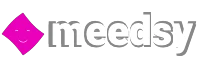GTBank USSD Code 737 is popular for quick money transfer and mobile recharges.
Little did you know this shortcode is much more powerful than just these two.
Imagine taking a loan using it or withdrawing from your account using a petrol filling station?
That is the power of this ‘737’ mobile banking solution unravelled in this guide.
Nigeria has a growing population and still, over 50% of them do not have access to the internet.
That said of the 50% that has access to the internet, they still suffer from a very poor connection.
In order to serve these growing number of people with no access or poor network, financial institutions are looking for means to serve their customers better.
One of such big hits is the GTBank USSD Code introduced by the Guaranty Trust Bank.
GTBank USSD Code Information – *737#
The piece of information to use the shortcode for transacting as a Guaranty Trust Bank customer is recorded in the table below:
This is such an in-depth guide. You can skip to a topic of choice by using the button below.
Click to Scroll to Section
Using the GTBank USSD Code

There exist different modules for using the unique shortcode for the transaction.
Each of the modules all starts with the *737*… prefix but you can access all of them by just dialling *737#.
You should get yourself used to all the shortcodes that apply to different kind of transactions for a better experience.
Here below are the different USSDs for all the important transactions as a Guaranty Trust Bank customer.
These shortcodes doesn’t apply to GTBank customers only. You can also open a new account.
GTBank USSD Code for Opening a New Account – *737*0#
This is only required if you do not have a GTBank account.
If you already have a GTBank account, you are automatically eligible to use the 737.
Your linked mobile number to an existing account is already Bank 737 enabled.
If you do not have an account, you should follow the steps below to open one:
Funding 737 Account Number
Once you have an account number, you can fund it using the following medium:
GTBank USSD Code to Check Account Balance – *737*6*1#
This is required for knowing the money remaining on your GTBank account.
The steps involved are:
GTBank USSD Code for Money Transfer
The unique shortcodes for this module differ depending on the bank account number receiving the money.
GTBank Account Number
Other Bank Account Number
Note: there is a daily limit of N100,000 maximum for bank transfer services
GTBank USSD Code for Mobile Recharge
If you want to recharge your mobile number or that of a friend, you can do so using the 737 mobile banking solution.
Depending on what you want to do, the following applies.
Airtime Recharge GTBank USSD Code
For airtime recharge, the processes differ for self-recharge and that you want to do for someone else.
Airtime Self-Recharge
Airtime Recharge to Another Mobile Number
Data Recharge GTBank USSD Code
This is required for recharging your mobile number or that of a friend with data for internet access.
It also involves two options.
Self-Data Recharge
If you want to recharge your registered mobile number with data, follow the steps below:
Data Recharge to Another Mobile Number
If you want to recharge another mobile number with data, follow the steps below:
How to Withdraw Cash from your 737 GTBank USSD Account
This type of account is on your phone for convenience. You can also withdraw cash from it to use offline.
After all, mama akara and akamu might not be savvy, she’ll prefer to see her money before handing you a breakfast.
There exist multiple options for you to withdraw from your GTBank 737 mobile banking account.
Use one of the following channels for withdrawal.
ATM Card
The GTBank 737 USSD mobile banking account is eligible to use ATM card.
Simply walk into any branch and request for one.
Depending on your branch, it could take from 30 minutes to a week or more for a new one to be issued.
Cardless Withdrawal
This is a medium that enables you to take out money through any GTBank ATM or one enabled with Quickteller services.
You simply generate a cardless withdrawal code using the steps below:
Using your withdrawal Code
Mobile Money Agents
You can also utilize the services of any nearby mobile money agent to withdraw from your account.
Understand this might cost a bit higher depending on the agent but an option if there is no ATM or GTBank branch nearby.
Peer to Peer Transfer

This involves transferring from your GTBank 737 mobile banking account to another person’s account in exchange for cash.
You will simply fund the person's account and the physical money will be given to you by the transfer recipient.
GTBank Walk-in
If there is a bank branch close to you, you can walk inside for cash withdrawal.
Simply pick a withdrawal booklet and fill in the required amount to be withdrawn and hands it over to a checking officer.
Cashout using Total Filling Stations

You can also withdraw at any Total Filling Station close to you.
Exciting, isn't it? That is the power of this GTBank USSD Code.
To use this service, kindly visit a checkout point of any Total Filling Stations and use the following steps:
Other Features of using GTBank USSD Code
- The account comes with an interest rate of 3.9% on a yearly basis
- You can pay in maximum N50, 000 per transaction limited to a maximum N300,000 account balance
- The maximum you can withdraw on daily basis is N100,000 limited to N20,000 withdrawal limit per transaction
- If you are a salary earner that meets the requirements, you can request for a loan or what it calls salary advance by dialling *737*8*2#
Charges Using GTBank USSD Code *737*
Despite being a good option, not all services come at zero transaction fee.
In the following table, we have summarized all charges involved using each of the GTBank USSD codes:
GTBank USSD Code Summary Table
If you were skipping, below is the summary table for all unique codes applicable to the different kind of transactions available using the GTBank USSD Code 737 mobile banking solution:
The GTBank USSD Code solution no doubt opens a lot of opportunities.
If you live or found yourself in a rural area where there are poor network and few accesses to financial institutions, it helps.
With this, the bank gives more to the customers and improves access to financial services especially the excluded population.
By the way, we can't stop loving that amazing commercial song/video:
Feel free to drop your feedback using the comment box below.
And do not forget to share to help people access easier means to using financial services.
- Top Adidas Shoes in Everyone’s Shopping List - 29.10.2023
- Best-rated Nike Shoes to Check in Nigeria - 29.10.2023
- Bluetti Solar Generators - 24.07.2023